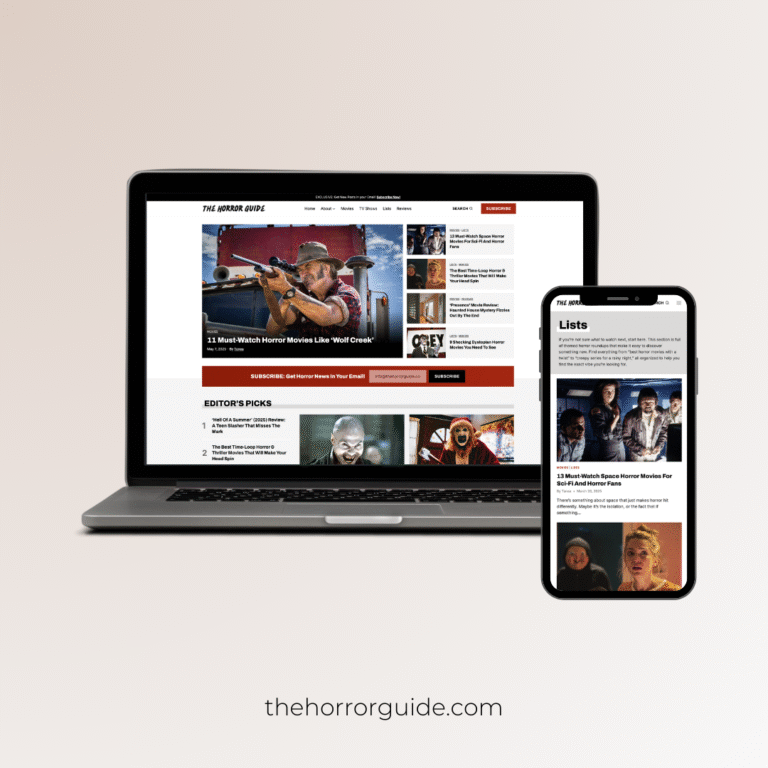Optimizing Zara Home’s App to Drive Sales & Simplify Shopping
Zara Home is known for its chic, trend-forward home decor, but its shopping app prioritizes style over function. The current homepage relies heavily on aesthetic visuals, featuring a carousel of trendy videos and images with minimal, hard-to-read text. Additionally, the navigation side menu is overwhelming, presenting an extensive list of product categories without clear hierarchy. My redesign focuses on enhancing usability while maintaining Zara Home’s sophisticated aesthetic.
The Problem
After analyzing the current app experience, I identified key issues:
- Overemphasis on Aesthetics: The homepage prioritizes visuals over functionality, making it difficult for users to browse or engage with products.
- Limited Product Visibility: The homepage does not effectively showcase collections, new arrivals, or promotions.
- Difficult Readability: Minimal text overlays on dynamic visuals make product details hard to read.
- Cumbersome Navigation: The side menu is an exhaustive list of categories without clear structure, leading to decision fatigue.

The Solution
My redesign balances aesthetics with usability, focusing on:
- A Functional Yet Stylish Homepage: Introducing clear product showcases while maintaining Zara Home’s elegant design language.
- Enhanced Product Discovery: Featuring curated collections, seasonal highlights, and bestsellers directly on the homepage.
- Improved Readability: Using a text hierarchy that ensures legibility against dynamic visuals.
- Simplified Navigation: Restructuring the side menu with a categorized, user-friendly layout.

Design Approach
- Competitive Benchmarking: Studied best practices from home decor and fashion e-commerce apps like H&M Home, West Elm, and Anthropologie.
- Wireframing & Prototyping: Developed low-fidelity wireframes to map out the new homepage layout, later refining them in Figma.
- UI Enhancements: Implemented a balance of striking imagery and informative sections, with a sleek, neutral color palette and modern typography.
- Navigation Optimization: Reorganized the side menu into key sections like ‘New Arrivals,’ ‘Trending Collections,’ and ‘Shop by Room’ for a more intuitive shopping experience.
Key Features of the Redesign
- Curated Homepage Sections: Displays ‘New In,’ ‘Trending Collections,’ and ‘Editor’s Picks’ for easier product discovery.
- Product-Centric Layout: Replaces the overwhelming carousel with structured content blocks, featuring product images, descriptions, and CTA buttons.
- Text Overlay Improvements: Introduces semi-transparent background layers behind text for improved readability.
- Streamlined Navigation Menu: Groups related categories and introduces icons for quicker identification.
- Personalized Recommendations: A ‘For You’ section based on browsing history and preferences.
- Sticky Search & Cart Bar: Ensures users always have quick access to essential functions.
The Impact
If implemented, the redesigned Zara Home app homepage could:
- Improve product visibility and engagement.
- Increase conversions by streamlining the browsing experience.
- Reduce navigation friction, making it easier for users to find what they need.
- Enhance the balance between aesthetics and functionality.
Conclusion
This redesign demonstrates my ability to critically analyze UX issues, modernize UI components, and create a seamless shopping experience while preserving brand identity. By refining product discovery and usability, I have reimagined the Zara Home app as both stylish and user-friendly.
Tools Used
- Figma (Wireframing, Prototyping, UI Design)
- Canva (Image Editing)
Next Steps
For further refinement, I would conduct A/B testing on the new homepage layout, gather user feedback, and iterate based on data-driven insights. Additionally, exploring micro-interactions for smoother transitions could further enhance the user experience.